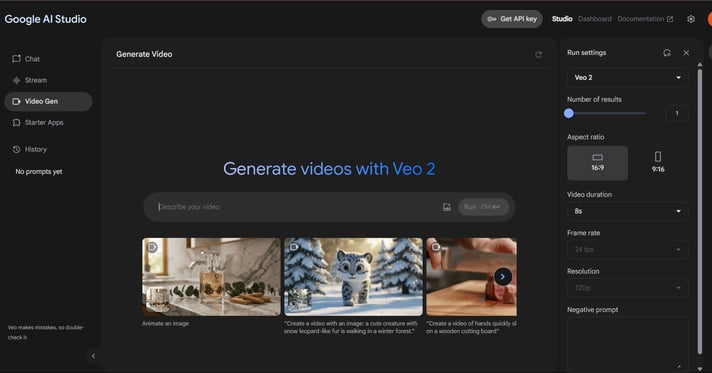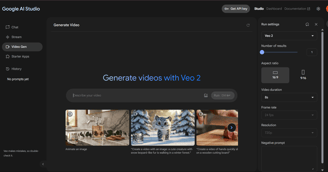Why Pay for AI Video? Google Veo 2 Dey Free for Everyone


Wetin Be Veo 2? Google New AI Video Generator
You don tire to dey jam wahala for paid AI video generator like Sora?
You ready to unlock cinematic-quality video — without spend one kobo?
Welcome to Google Veo 2 through Google AI Studio — the free, powerful tool wey go let you generate video, image, and even JSON prompts using millions of free tokens.
Imagine say you just type small words, press button, and gbam — one mad cinematic video go appear for your front. No expensive subscription.
No wahala limit.
No need to dey wait months for any waitlist.
E sound like story abi? But na true life! Welcome to the world of Veo 2 — Google newest and most powerful AI video generator, wey don land for Google AI Studio.
Veo 2 no be your regular text-to-video tool.
Na serious creative machine wey sabi cinema language — like “panning wide shot,” “shallow depth of field,” or “aerial drone view” — and e dey turn your idea to correct, smooth video clip dem.
See the mad part:
Dem dey give you millions of free tokens to dey create prompt anyhow. No paywall.
No trial countdown.
Just pure creativity, no brake!
With Veo 2, you fit:
Create 720p HD video wey resemble real film scene
Choose between landscape (16:9) or portrait (9:16) format
Generate different style — animation, sci-fi, noir, futuristic and more
Move from idea to downloadable video within 2–3 minutes
And believe me — the video no go just "look AI-made" —
Dem go look mad clean. Like people go dey ask you, “Na you make this one??”
The best part?
If you get Google account, you fit start today sharp sharp.
No need to dey beg for access.
No complicated setup.
Just login, type your idea, and make Veo 2 wow you.
Why Veo 2 Na Game-Changer for Creators
Make we yarn truth — most AI video generators outside?
Dem dey collect your money anyhow
Dem go stamp ugly watermark for your video
Or dem go make you wait hours or even days before you see final video.
Veo 2?
E come change the whole script 🎬🚀
This one no be just another AI tool — na full creative revolution.
And if you dey serious for content creation, you suppose dey pay attention:
E Really Free — No Hidden Wahala
No fake “free trial” wey go block you after 2 click
No hidden charge inside upgrade
Veo 2 give you millions of tokens — seriously millions — to create, refine, perfect your video.
No dey rush anything. No dey calculate, "This prompt worth am?" Just dey create anyhow you like.
Cinematic Magic Just Dey Your Hand
You wan shoot slow-motion pan for snowy forest?
You wan do dramatic close-up under neon light?
You wan run aerial drone shot over futuristic city?
Veo 2 sabi the cinema language. Just describe wetin you wan, e go bring am to life — motion, focus, camera angle, lighting — everything dey.
Na like say you carry Hollywood cinematographer — without the Hollywood money wahala.
Any Style Wey You Dream, You Fit Create Am
You wan make am dreamy like Pixar?
Or gritty like Gotham?
Or futuristic like Blade Runner?
Set the vibe, Veo 2 go deliver.
Animation, sci-fi, noir, anime, rom-com — anything you think, dem go create.
Speed Wey Match Your Hustle
You know that feeling wey inspiration go jam you and you wan see am sharp?
Veo 2 understand am well. Normally video dey render for just 1–3 minutes. You fit drop idea, go find coffee, before you come back — your video don ready.
Bottom Line?
Other tools dey charge you for the dream. Veo 2 just hand you key say, “Oya go run am.”
No budget wahala.
No creative limit.
No dey wait tire.
Na next-level video creation be this — and e dey wait make you jump inside.
How You Go Take Start Use Veo 2 for Free
Now wey you don sabi wetin Veo 2 fit do, you fit dey reason:
"Okay, this thing sweet — but how I go fit use am?"
Beta news be say e easy die. If you fit open browser, you don already do half work.
First, waka go Google AI Studio.
Na there all the magic dey happen.
If you already get Google account — Gmail, YouTube or anything Google — you dey alright.
Just log in normal.
When you don enter Google AI Studio, next thing na to collect your free power-up: your API Key.
No fear — no be coding wahala.
Just see am like VIP pass wey open everything for you.
Click “Get API Key” (you no fit miss am, e dey on top front), and gbam — you don ready.
You go use that key for background so the system go sabi say you get full access.
Now the sweet part dey come.
Inside Studio, you go see one simple text box wey talk something like "Describe your video."
Na here you go unleash your imagination.
You wan create drone shot wey dey fly over fine rainforest as sunrise dey shine?
Or you wan close-up of cat wey dey sleep for sunny window?
Just type am like gist — no need any grammar.
(But if you drop things like "wide shot" or "slow zoom", Veo go happy.)
After you write your description, you fit adjust small settings:
Choose aspect ratio (landscape or portrait)
Set duration (video dey around 5–8 seconds)
Decide if you wan keep content clean (important if you no want wahala scene)
Then just hit Run — and na all be that.
No hard work. No confuse settings.
Just chill small — one or two minutes — and your cinematic vision go show for screen.
When video done? You fit download am straight.
Use am, edit am, remix am, join am with another project.
And the sweetest part?
You no dey chop tokens like mad.
Millions of tokens dey your hand, so you fit test, play and experiment anyhow without pressure.
E fast.
E free.
E mad fun.
Once you try am once, you no go wan stop.
Key Features Wey Make Veo 2 Stand Out
You fit dey ask:
"Wetin make Veo 2 different from all dis other AI video tools?"
Make I tell you — no be competition again.
Veo 2 don change the whole game.
First — Quality:
Veo 2 no dey vomit rough rough video like old YouTube 240p clips.
You dey get smooth 720p resolution for clean 24 frames per second — na the same thing Hollywood dey use.
That’s why Veo 2 videos dey feel cinematic and real.
Second — Flexibility:
You fit choose:
16:9 (widescreen) for YouTube/Website
9:16 (portrait) for TikTok/Instagram/Shorts
No need crop, no need adjust waka.
Third — Full Cinematic Control:
You fit set:
Camera movement
Shot type
Mood and atmosphere
Example:
You fit ask for tracking shot wey follow skateboarder inside neon city.
Or slow tilt up wey show mountain during sunrise.
Or deep close-up wey show character emotion.
Fourth — Any Style You Dream:
You fit run animation like Pixar,
Noir film like Gotham,
Sci-fi like Blade Runner,
Or sweet romantic Christmas ad.
Any vibe you set, Veo 2 go catch am.
Fifth — Image-to-Video Magic:
You fit upload picture — like your drawing or AI art — and Veo 2 go turn am to live video.
E go make your still image move like film!
Sixth — Negative Prompts:
You fit tell Veo wetin you no want:
No dark stormy background
No too much wahala for back
Keep the video clean and focused
Bottom Line?
Veo 2 dey combine:
Power
Speed
Cinematic quality
Free access
Veo 2 no just different —
E dey on another level.
How to Generate Video: Step-by-Step Example
Now make we create video together small.
Imagine say you wan make:
Snow leopard cub wey dey jump for snowy forest during sunrise.
Here’s how:
Waka go Google AI Studio. Log in with your Google account.
If you never get API Key, collect am — na just one click.
You go see space to type your prompt.
Type this:
"Create a 3D animated video of a snow leopard cub with fluffy fur happily bouncing through a whimsical snowy forest. Warm sunrise light filters through the trees, soft falling snowflakes dance in the air. Wide panning shot, cinematic style, joyful mood."
You:
Set subject (snow leopard cub)
Set scene (snowy forest with sunrise)
Set mood (joyful, cinematic)
Set camera move (wide panning shot)
Next:
Choose aspect ratio: 16:9 for movie style
Choose length: 8 seconds
Then smash Run!
Wait 2–3 minutes — your fine cinematic video go ready.
You fit download, save, share, remix — anyhow you like.
Trust me, when you see the result, you go just dey smile like mumu 😂
How Veo 2 Take Compare With Sora and Other Paid Tools
Make we reason real matter.
All those other AI video apps dey:
Collect heavy money
Put watermark
Limit how many videos you fit create
Force you to pay extra for good quality
Sora?
Na invite-only wahala and even if you enter, money go still chop you.
Runway, Pika, and others?
Subscription. Limit. Low quality unless you pay.
Veo 2?
✅ Millions of free tokens
✅ No subscription wahala
✅ Fast generation (1–3 minutes)
✅ 720p cinematic video
✅ Full creative control
✅ No need beg or pay extra
Na like say Google finally reason say:
"Make we help creators free without all the nonsense."
And e clear say dem mean am.
You no just dey save money —
You dey save creative energy, speed and your sanity.
Because when inspiration jam you, money no suppose hold you back.
Final Verdict: Why You Suppose Jump In Now
No need overthink am.
You fit:
Continue dey pay every month for limited tools
Continue dey wait for invite list
Continue dey manage videos wey no reach your level
OR...
You fit switch to Veo 2 today — and unleash your full creativity.
This no be just about saving money (even though millions of free tokens na mad win).
Na about building without limit.
Veo 2 dey give you real cinematic experience:
🎥 Smooth 720p video
🎥 Rich camera movements
🎥 Total mood and storytelling control
🎥 Instant download
🎥 Millions of prompts to test
No be just tool — na launchpad for your ideas.
And the best part?
You fit start right now.
No hidden charge.
No subscription barrier.
No wahala.
Just waka go Google AI Studio, grab your API key — and start dey bring your imagination to life today, not tomorrow!