Stop Wasting Credits: Master Cinematic Camera Prompts in Hailuo AI

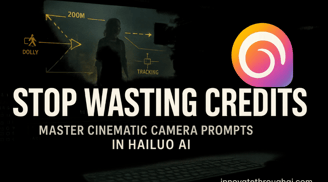
Start Here: Make Your Camera the Star of the Story
Hey friend—welcome in!
Let’s cut to the chase: if you’ve been using Hailuo AI to generate videos and your camera just sits there, watching the scene like a security cam… you’re barely scratching the surface of what’s possible.
Let me ask you this—what if your camera wasn’t just there to record the action?
What if it moved with purpose? Zoomed in to highlight a character’s pain… slowly tilted up to reveal a towering structure… or tracked behind your hero like we’re in a Christopher Nolan film?
That’s what this guide is all about: transforming your camera from a passive viewer into an active storyteller.
Inside Hailuo AI, camera movement is a secret weapon—and most people don’t even use it. But you will. Because by learning just a few prompt tricks, you can:
Control the mood of every scene
Shift the audience’s focus like a pro
Create emotion through motion
In this masterclass, I’m going to walk you through it all—shot by shot, prompt by prompt. Whether you're creating a short film, a music video, a product ad, or just a mind-blowing piece of art, these tools will help you craft real cinematic vibes.
And the best part?
You don’t need a crane. Or a dolly. Or a Hollywood budget.
Just your imagination… and the right words.
Ready to level up your storytelling with Hailuo AI?
Let’s start rolling.
Static Shot with Hailuo: Use Stillness to Speak Volumes
Okay, let’s start simple—but powerful.
You might think a static shot is boring, right? No camera movement. Just… still. But here’s the truth: when used intentionally, static shots can be incredibly cinematic.
Think about that one moment in a film where the camera just holds. No zoom, no pan—just a quiet, steady frame. That silence? That stillness? That’s where the emotion lives. It lets the viewer breathe, focus, and really feel what's happening.
So, what is a static shot?
It’s when the camera stays fixed in one position. No tracking, no tilt, no zoom—nothing. It creates calm, stability, or even tension when used the right way. You’ll see it used in dialogue scenes, intense close-ups, or when a director wants to focus your attention on a single, powerful moment.
How to use static shot in Hailuo AI:
Just add
“static shot” or “no camera movement”
at the end of your prompt. That’s it. Your camera will freeze in place, letting the subject command the screen.
💡 Pro Tip:
Use static shots when your character is making a big decision… when emotions are running high… or when you want to spotlight something subtle, like a facial expression or a dramatic pause in conversation.
This is your cinematic foundation. Master this, and every other shot style we build on top of it will hit harder.
Now that we’ve mastered stillness—let’s move into motion.
Up next? The mighty zoom.
Video example below


Zoom Shot: Pull Your Viewers Into the Moment
Alright—now it’s time to move.
But here’s the twist: we’re not physically moving the camera just yet.
Welcome to the Zoom Shot—your tool for adding drama, intensity, or intimacy without shifting the camera's position. It’s like shining a spotlight, but with subtle finesse.
So what’s a zoom shot really doing?
It’s tightening or widening the frame by digitally magnifying the image. When you zoom in, you can draw the viewer’s focus directly to a facial expression, a reaction, or a key object. When you zoom out, you can create a sense of isolation, surprise, or give the audience a broader view of the scene’s context.
You’ve seen it before:
A character hears shocking news—zoom in on their eyes.
A peaceful village slowly revealed—zoom out from the window.
A slow pull out to show just how alone a character really is.
How to use Zoom Shot in Hailuo AI:
At the end of your prompt, add:
“zoom in on [subject]”
“zoom out to reveal [setting]”
“camera pulls out to show the full scene”
You can even get fancy with “slow zoom in on his face as tension builds.”
Pro Tip:
Zoom shots are emotional magnifiers. Use them during internal moments—fear, reflection, intensity—or to reveal something unexpected. And if you really want that cinematic polish, combine it with lighting cues and sound design when editing.
With just one line in your prompt, you can create that whoa effect that makes your scene stick.
Next up, we’re going beyond digital—we’re bringing in real movement.
Dolly Shot: Glide Into the Heart of the Scene
Now we’re entering cinematic territory.
If the zoom shot was about magnifying emotion, the dolly shot is about moving through it—literally.
The dolly shot is what gives your scenes that smooth, film-like motion where the camera physically travels forward, backward, or alongside your subject. It feels real. It feels immersive. It makes your audience feel like they’re part of the scene—not just watching it.
What makes a dolly shot special?
It’s the way it maintains perspective and proportions. Unlike a zoom, which can distort or flatten an image, a dolly shot preserves the natural feel of space. As the camera moves closer or further away, your subject stays in proportion—but the emotional intensity grows.
Picture this:
A slow push-in as a warrior faces his enemy.
A pull-back to reveal a crowd behind a lone protestor.
A side dolly tracking someone walking, showing their environment shift around them.
How to use dolly shot in Hailuo AI:
Use prompt phrases like:
“camera dollies in on [character]”
“dolly out to reveal [environment]”
“dolly shot following the character as they walk through the forest”
This tells Hailuo AI to simulate physical movement for that real cinematic depth.
Pro Tip:
Use dolly shots when something is changing. Emotion. Perspective. Realization. The forward movement often signals clarity, while pulling back can signal disconnection or reveal something unexpected.
The dolly shot is a game-changer. Smooth, powerful, and deeply cinematic—it’s how you turn simple moments into unforgettable ones.
Tilt Shot: Shift the View, Shift the Emotion
Alright—now we’re adding vertical storytelling to your toolkit.
The Tilt Shot might seem subtle, but trust me, it’s a visual powerhouse. With just a vertical up or down movement, you can reveal something new, change the emotional tone, or completely alter how your audience perceives the scene.
What exactly is a tilt shot?
It’s when the camera stays in place but rotates vertically.
Tilt up to reveal a towering building, a character’s rise, or a sense of awe.
Tilt down to uncover something hidden, evoke vulnerability, or show powerlessness.
Think about this:
A camera tilts up slowly, revealing a villain standing over our hero.
Or tilts down from a child’s hopeful face to a broken toy in their hands.
It’s poetic. It’s punchy. And it’s easier than ever to pull off with Hailuo AI.
How to use Tilt shot in Hailuo AI:
Just drop in phrases like:
“camera tilts up to reveal [object/sky/person]”
“tilt down to show [detail, floor, secret beneath]”
This signals Hailuo AI to perform a gentle yet powerful camera rotation in your frame.
💡 Pro Tip:
Use tilt shots to guide your viewer’s eye. They’re excellent for transitions, emotional reveals, or shifting perspective without drastic motion. Want to make something feel big? Tilt up. Want to shrink a character’s presence? Tilt down. Simple.
Crane Shot: Soar for Epic Reveals and Dramatic Entrances
Now we’re flying high.
The Crane Shot is that “wow” moment. You’ve seen it in the opening of a war film, in sweeping landscapes, or when a hero finally rises from the ashes. It’s smooth. It’s majestic. It gives you that big-budget energy—even when you’re just typing out a prompt.
So what makes a crane shot different?
It’s vertical camera movement—not just rotation like a tilt. This means the camera literally moves up or down, often creating reveals or grand entrances. It gives scenes scope and elegance, the kind you usually need a crane or jib arm to achieve in live-action.
Picture this:
The camera rises above a battlefield to show the aftermath.
It descends slowly to introduce a character from above as they enter a scene.
Or maybe you reverse the move—start low and crane up to show the full scale of a futuristic city.
How to use Crane in Hailuo AI:
Try phrases like:
“crane shot rising above the scene”
“camera descends slowly toward the subject”
Or even “reverse crane reveal” to flip the perspective (useful trick: reverse the clip for a dramatic entrance!).
Pro Tip:
Start your video with a crane shot for an instant cinematic feel. It sets the tone and gives your story weight. Want to simulate a drone shot or a god’s-eye view? Crane up. Want to descend into your character’s world? Crane down.
These shots say: this is a movie.
It’s how you take your storytelling beyond eye-level and make it feel larger than life.
Next up, let’s stay on the move—because the Tracking Shot is all about flow, motion, and keeping your viewers right there with your subject.
Tracking Shot: Move With the Action, Stay in the Moment
Ready to chase the story? Let’s go.
The Tracking Shot is like your camera becoming a silent character—walking, running, or gliding right alongside your subject. It’s immersive. It’s kinetic. And when done right, it makes your viewer feel like they’re in the scene, not just watching from the outside.
What’s a tracking shot, really?
It’s when the camera follows a subject’s movement—side-by-side, from behind, or even head-on. It’s used to build momentum, raise tension, or simply let a moment breathe in real-time.
You’ve seen it in everything from intense chases to emotional walks down hospital corridors. It keeps the audience connected—step for step.
Examples?
A soldier moves through chaos—tracking shot from behind.
A couple walks silently—tracking beside them, letting the emotion build.
A rebel runs through an alley—tracking shot in front, capturing the fear in their eyes.
How to use it in Hailuo AI:
Use prompts like:
“tracking shot behind the character as they run”
“side tracking shot as she walks through the forest”
“tracking in front of the child walking into the unknown”
Pro Tip:
Use tracking shots for continuous motion. They work beautifully when paired with natural environments, long takes, or emotionally charged moments. Keep the subject in focus—and let the world move around them.
With tracking, you don’t just show the journey—you bring your viewer along for the ride.
Now let’s bring it all together—because up next, we’re dialing in the heart of every story: emotion. And when paired with camera movement, it’s magic.
Emotion + Motion: Make Your Characters Truly Feel Alive
Now that you’ve got the camera moving like a pro—it’s time to make sure your characters move us too.
Hailuo AI doesn’t just render faces—it expresses them. And when you pair that with intentional camera movement? You unlock an emotional language that speaks louder than words.
So what are we talking about here?
We’re talking about using camera techniques to amplify your characters' emotions—whether it’s a subtle glance, a breakdown, or a powerful realization. Motion + emotion = unforgettable storytelling.
Here’s the magic formula:
Zoom in on trembling lips to show vulnerability.
Dolly slowly into their face as realization hits.
Tilt down as a character slumps, showing defeat without dialogue.
Crane up as someone finds strength again—literally rising above their pain.
How to use it in Hailuo AI:
Blend emotion cues and camera directions in your prompt. Try:
“camera zooms in on his eyes as tears form”
“dolly shot into her face while she realizes the truth”
“tilt down as he breaks down in silence”
“crane shot rising as she stands victorious”
Pro Tip:
You don’t need big drama to create big emotion. Sometimes, it’s the stillness of the shot + a subtle eye flicker that hits hardest. Let the camera move gently and intentionally—just enough to let us feel what your character feels.




Prompt Like a Director: Master the Language of Camera Movement
You’ve learned the shots. You’ve felt the emotion. Now it’s time to take control.
This section is where it clicks—because in Hailuo AI, your words are your camera rig. Your prompt is your storyboard. And once you learn how to write like a director, the possibilities explode.
Why does prompt wording matter?'
Because Hailuo AI doesn’t guess—it listens. The clearer and more intentional your direction, the more cinematic and polished your output will be.
This isn’t about “camera nice view” or “action scene”—this is about precision:
“slow dolly in on his worried face as thunder rumbles”
“tracking shot beside a woman running through neon-lit streets at night”
“crane shot rising above the battlefield as smoke clears”
These are the kinds of prompts that make your AI scenes feel like they were pulled straight out of a movie trailer.
👉 Your Prompt Director Toolkit:
Here are some essential terms to master:
Zoom In / Zoom Out – for focusing or distancing from your subject
Dolly Shot – for smooth forward/backward camera movement
Tracking Shot – to follow your subject in motion
Tilt Up / Tilt Down – to shift vertical perspective
Crane Shot – to elevate or lower the entire camera dramatically
Static Shot – to create calm or highlight a fixed moment
💡 Pro Tip:
Pair every camera move with a feeling or action. For example, don’t just say “dolly in”—say why. What emotion are you building? What should we focus on? Hailuo AI loves specificity.
Instead of:
“camera zooms”
Try:
“slow zoom into his clenched fist as he prepares to fight back”
That’s storytelling. That’s directing.
From Static to Stunning: Bring Your Vision to Life Frame by Frame
You made it—camera moves mastered, emotions unlocked, prompts sharpened. 🎥💡
Now comes the fun part: putting it all together.
Whether you’re telling a quiet character story or an action-packed epic, what makes your AI video truly cinematic isn’t just the visual quality—it’s how you guide your viewer’s eyes, stir emotions, and give each frame a purpose.
Let’s recap your new director’s toolkit:
✅ Need stability or intimacy? Use a static shot.
✅ Want to highlight emotion or detail? Add a zoom in.
✅ Ready to create immersive motion? Go with a dolly or tracking shot.
✅ Need to shift focus or perspective? Use tilt shots wisely.
✅ Craving big entrances or dramatic reveals? That’s your crane shot.
✅ And to bring it all home? Combine movement + emotion for moments that stick.
Real-World Use Case:
Creating a short emotional AI film?
“A young woman stands alone in a quiet city street, static shot. Slow dolly in as she clutches a letter. Zoom in on her teary eyes. Crane shot rises to show the skyline behind her as music swells.”
That’s not just a prompt.
That’s a scene.
Final Tip: Your Words = Your Camera Crew
Don’t overcomplicate. Don’t overthink. You don’t need fancy tools.
You’ve got everything you need in your imagination and your prompts.
Start small.
Experiment.
Layer movement and emotion intentionally.
Then sit back and watch the magic unfold.
🎬 Now it’s your turn.
Open Hailuo AI.
Pick a scene.
And direct it like it’s your passion project.
Let the camera feel the story—not just film it.
You’re not just using AI anymore.
You’re making cinema. 🎞️🔥



