How I Take dey Post for All Social Media Under 2 Minutes With Post Bridge


Di Wahala: How Person Dey Waste Plenty Time to Dey Post for Social Media One by One
If you be creator, small business owner or you get small team, you sabi as e dey go—this social media wahala dey chop time well-well. To post content for different platforms na serious work wey fit drain person.
You go first create content finish, then you go open X (wey dem dey call Twitter before), Instagram, LinkedIn, TikTok, Facebook, YouTube, Threads, Pinterest, and even Bluesky—each one get im own wahala and format wey you go follow. Before you finish post all of dem, at least 30 to 60 minutes don waka—time wey you for use do better things like create new content, connect with people or run your business.
To make am worse, most of all dis scheduling tools wey dey market no just make sense. Dem cost like $50 to $150 every month, get too many features wey you no go ever need, and still hard to use. Na so you go dey open plenty tabs, dey struggle with their wahala interface.
Na time loss. Na money loss. Na motivation loss.
Meet Post Bridge: One App Wey Go Help You Post Everywhere Without Stress
Make I show you Post Bridge—na one correct tool wey dem build for creators, indie business people, and small teams wey wan dey post sharp without wahala.
With just one click, Post Bridge fit help you post your content for all di major platforms like:
X (Twitter)
Instagram
LinkedIn
Facebook
TikTok
YouTube
Threads
Pinterest
Bluesky
No need to dey copy-paste caption 9 times. No need to dey resize, reformat or re-upload. Just link your accounts, upload your content, adjust small if you wan, and schedule everything from one sweet dashboard.
You fit even write different captions for each platform inside the same app—so your brand go still correct for everywhere you dey post.
Whether na video, image, carousel or just normal text post, Post Bridge get you covered. With auto-scheduling, your content go drop for correct time wey go give you better engagement—while you focus on creating more or just relax.
Na so social media management suppose be—simple, fast, and made for creators, no be big companies.
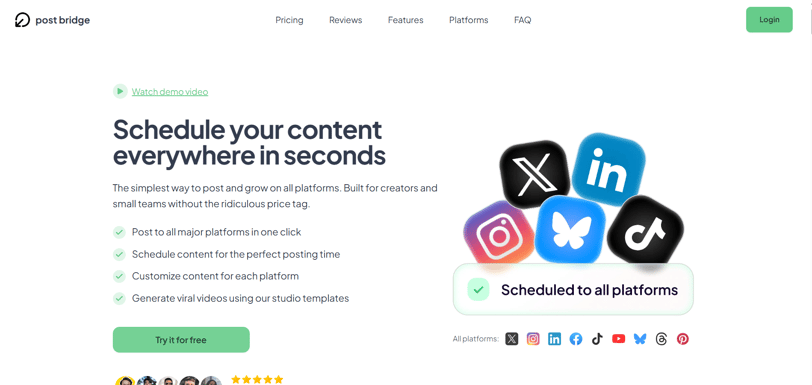
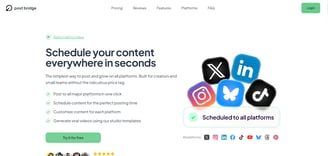
Features Weh Make Sense (No Extra Jara Wahala)
Unlike all those old-school tools wey full of features you no even dey use, Post Bridge focus on wetin really help creators grow—no stress, no confusion.
See wetin make am stand out:
Cross-Posting Weh Easy Like ABC
Just upload once, and e go post everywhere. Whether na tweet, reel, video, or LinkedIn post, Post Bridge fit help you hit all di major platforms in seconds.
No need to dey open 20 tabs. No dey upload one by one again.
Smart Scheduling
You fit plan your post make e drop for correct time—even fix different posting time for each platform. Whether na one week ahead or evergreen content for di whole month, na just small clicks.
Custom Captions for Each Platform
Fit adjust your caption make e match each platform—tone, length, and hashtags go fit your audience well. All from one dashboard. No need to dey repeat yourself.
Content Studio for Viral Video
Plug-and-play video templates dey wey don already trend—no need to sabi edit. With Content Studio (inside Creator and Pro plans), you fit turn any message into video wey people no go scroll pass.
One Content Dashboard to Manage Everything
Manage your drafts, check wetin you don schedule, and see wetin don post—everything from one sweet dashboard wey no get wahala.
Save Time Every Week
People wey dey use Post Bridge dey save at least 3+ hours every week—na like 13 full days per year wey you fit use build, create, or just rest.
All these features no be noise—dem focus on wetin really matter to creators: more time, better growth, less headache.

Top 5 Reasons Why I Jump Enter Post Bridge
I don try many social media tools—some too cost, some too confuse. But once I try Post Bridge, I no look back. See why:
1. I Fit Post to All My Platforms with One Click - No need to dey log in enter all di apps one by one. Post Bridge dey let me post to X, Instagram, LinkedIn, TikTok, YouTube, Pinterest, Facebook, Threads, and Bluesky—all from one place.
2. I Fit Schedule My Content for Better Time - With scheduling inside, I fit plan my week (or even month) ahead. No more 11pm panic just to catch algorithm.
3. I Fit Customize Captions for Each Platform - Each platform get im own way—Post Bridge understand. I fit adjust my caption make e fit my LinkedIn, Instagram, or TikTok people—no need to start from scratch.
4. I Dey Save Plenty Time Every Week - Before, I dey waste time to upload, edit, repost. Now, I don gain dat time back. Most users dey save like 3+ hours weekly—that na 13 days for one year.
5. I Dey Spend Less Pass Before - Most tools dey collect $50–$150/month. Post Bridge start from just $9.50/month if you pay yearly. And you fit post unlimited with many accounts. Best value for money, no cap.
How to Start in Less Than 5 Minutes
To start with Post Bridge na breeze—no long setup, no confusing dashboard, no stress. From sign-up to schedule, less than 5 minutes.
Step 1: Sign Up for Free Trial - Go post-bridge.com and register. No need credit card to begin.
Step 2: Connect Your Social Media Accounts - Link your accounts—X, IG, TikTok, LinkedIn, YouTube, Pinterest, Threads, Facebook, Bluesky. You fit even connect more than one account per platform.
Step 3: Upload or Create Your Content- Upload your video, picture, or text—or use viral templates from Content Studio to create hot content fast.
Step 4: Customize Captions (If You Like) - Adjust your message per platform—still on one screen.
Step 5: Schedule or Post Instantly - Pick your time or let Post Bridge help. Click “Post” or “Schedule”—and you don finish.
Na all be that. Wetin dey take 30+ minutes before, you don now do am in under 5. Na Post Bridge magic be that.
